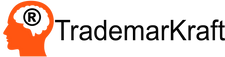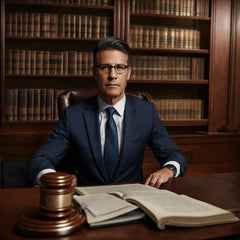Your cart is empty now.

how to conduct a comprehensive amazon marketplace search for a trademark or brand
- 16 June, 2024
- Nyall Engfield
How to conduct a comprehensive amazon marketplace search for a trademark or brand
What follows is a comprehensive guide on how to search for trademarks and brand names on Amazon to identify potential infringement or similar names trading off the goodwill of an established brand:1. Search Amazon's Brand Registry Database
Start by searching Amazon's Brand Registry to see if the exact trademark or brand name is already registered. Go to brandservices.amazon.com and click "Get started" under "Enroll your brand". Then search for the exact brand name. If it comes up as registered to another company, the name is taken. However, even if the exact name isn't registered, there may be confusingly similar names that could prevent you from registering the trademark. Continue with the additional search steps below to identify potential conflicts.2. Conduct a Broad Amazon Product Search
Next, do a broad search on Amazon.com for the brand name or trademark you want to use. Search the exact name as well as close variations. Look through the search results carefully to see if any other brands have the same or a very similar name, even if they sell different products. Pay special attention to the "brand" name listed on product detail pages, which appears right under the product title and above the bullet points. Click into the brand names to see their Brand Store pages and get a sense of what products they sell under that brand. Also note if there are many different sellers using the same or similar brand names, even if the products are different. This could indicate the name is seen as generic or descriptive and may be difficult to protect as a trademark.3. Check Variations and Misspellings
Don't just search for the exact brand name, but also common variations and potential misspellings. For example, if you want to use "Acme", also search for:- Acme + product type (e.g. "Acme headphones")
- Common misspellings like "Acme"
- Variations like "Acme Co", "Acme Inc", "AcmeUSA", etc.
- Plural or possessive (e.g. "Acmes")
- With filler words like "by Acme", "Acme Brand", "Acme Products"
- Translations if it has meaning in another language
- Synonyms and related words
4. Search Amazon's Trademark Database
Amazon has their own database of trademarks registered through their IP Accelerator program. Go to brandservices.amazon.com/ipaccelerator/search and search for the brand name there as well. The results will show live trademarks with details like the trademark name, logo, goods and services covered, owner, and registration date. If the name is already registered for related products, it likely can't be used.5. Do an Internet Trademark Search
*****"Discover top trademark matches with our similarity ranking system"*****
Widen your search beyond just Amazon by searching for the brand name in the USPTO's TESS trademark database (tess2.uspto.gov). Search for the exact name as well as variations. The results will show if the name is registered or pending as a trademark, for what goods and services, and by whom. If the same or a very similar name is already registered for related products, consider a different trademark. Also do a broad Google search for the brand name to see what comes up. Look at the companies using that name or similar names. Consider how long they've been using it, if they are well known, and if your products could potentially cause confusion with theirs.
6. Consult a Trademark Attorney
If your searches uncover potential conflicts with other brands, consider consulting a trademark attorney before attempting to register the name. They can advise on the risks and whether the name is likely to be successfully registered. An attorney can also help with more comprehensive trademark clearance searches beyond just Amazon and the USPTO database. They have access to additional databases and can help identify potential issues.7. Register Your Brand
If your searches indicate your brand name is available, register it as a trademark as soon as possible, preferably before listing any products on Amazon. You can register via the traditional USPTO route or through Amazon's IP Accelerator program. Some have complained that the IP Accelerator is expensive but the attorneys are vetted by Amazon. Registering your trademark gives you the presumptive nationwide exclusive right to use the brand name for the products covered in your application. It allows you to stop others from using confusingly similar names. Once your trademark is registered, apply for Amazon Brand Registry to get access to enhanced brand protections. This gives you more control over your listings and brand on Amazon.Conclusion
In summary, a comprehensive search involves checking Amazon's Brand Registry and product listings, the USPTO trademark database, and doing general Internet searches for your brand name and variations of it. The key is to search broadly and err on the side of caution. Avoid names that are identical or very similar to existing brands, especially for related products. The more distinctive your brand name compared to what's already out there, the stronger your trademark protection will be. When in doubt, consult a trademark attorney for guidance before investing in a brand name for your Amazon businessSearch
Archive
- January 2026
-
- Purple and Gold: How the Los Angeles Lakers Protected Their Iconic Trademark Colors
- The Hidden Bottleneck: Understanding USPTO Statement of Use Processing Delays in 2026
- The Trademark Opposition Process Timeline
- Defending Trademark Opposition: The Critical Role of an Experienced Attorney
- How to File a Trademark Opposition - A Detailed Guide