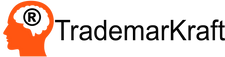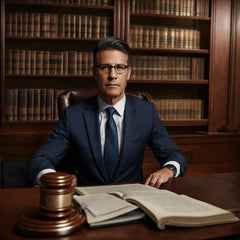Your cart is empty now.

Trademark Symbol Keyboard Shortcut on a Mac
- 18 July, 2018
- Nyall Engfield
You want to type the trademark symbol ™ and ® on a Mac? It's easy.
For ™, it's Option-2.
For ®, it's Option-R
The TM in superscript is for a common-law (unregistered) trademark, and the R is only for registered trademarks, so you cannot use R when an application is still in examination, unfortunately.
Give it a try! No more copying the character from a website that uses it and then pasting into your text!
Trademark symbols are special characters used in connection with trademarks to provide notice of trademark rights and distinguish a trademark from descriptive or generic terms. The three main trademark symbols are:
1. ™ (Trademark Symbol):
- This symbol indicates that a word, phrase, logo, or design is claimed as a trademark.
- It can be used for unregistered trademarks to give notice of a claim of trademark rights.
- Using ™ does not confer legal protection but can help establish earlier use and claim to the mark.
2. ® (Registered Trademark Symbol):
- This symbol signifies that a trademark is officially registered with a national trademark office, such as the United States Patent and Trademark Office (USPTO).
- It should only be used after a trademark has been officially registered.
- Improper use of the ® symbol for an unregistered mark can potentially lead to liability.
3. ℠ (Service Mark Symbol):
- This symbol indicates that a word, phrase, logo, or design is claimed as a service mark for services rather than goods.
- Like ™, it can be used for unregistered service marks to give notice of claimed rights.
- After registration, the ® symbol should be used instead of ℠.
The use of these symbols is optional but recommended to provide notice to the public and potential competitors of claimed trademark rights. The ™ and ℠ symbols are commonly used during the period between filing a trademark application and actual registration, while the ® symbol is used after registration is granted.
It's important to use these symbols correctly and consistently with the trademark they represent to avoid any potential legal issues or confusion regarding the status of the mark.
Search
Archive
- January 2026
-
- Purple and Gold: How the Los Angeles Lakers Protected Their Iconic Trademark Colors
- The Hidden Bottleneck: Understanding USPTO Statement of Use Processing Delays in 2026
- The Trademark Opposition Process Timeline
- Defending Trademark Opposition: The Critical Role of an Experienced Attorney
- How to File a Trademark Opposition - A Detailed Guide